HelpMarineSecurityMap
Control of the theft supervision
The last accessible function from the welcome screen concerns the interrogation of the state of the theft supervision if you activated it on the telephone running MarineSecurity.
In this case, you can ask by messages sent by SMS the other telephone and display the results on MarineSecurityMap.
For that, choose the button " Control of the TheftSupervision" in the welcome screen. The following screen appears:
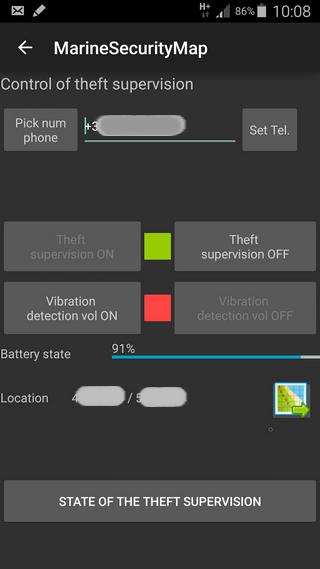
First of all, select the phone number, in the international size (+xx.... ), of the telephone insuring the supervision with the button "Pick num Phone". Once the shown number, click the button to the right "Set Tel" to store it in the telephone.
You can then obtain the state of the distant telephone by clicking the button at the bottom of the screen " STATE OF THE THEFT SUPERVISION".
SMS will be exchanged and if the distant telephone answers, the screen will be updated (supervision and vibration mode, battery state and last known position).
You can then command the stop/start of the supervision, the stop/start of the detection of vibration (that initializes automatically a sequence stop/start of the supervision and puts back it in its current state).
If a valid position is got back, the button to the right the position (in the shape of a map) is enabled. By clicking it, you will display the last known position (and only that one) on Google maps.
Please note that if you come back later in the screen of theft supervision and if the phone number is already defined and stored, the request of state is automatic (not need to press on the button " STATE OF THE THEFT SUPERVISION"). It is enough to wait (generally 10 in 15 seconds) to have the information of state which display in the screen.
Have a good use.